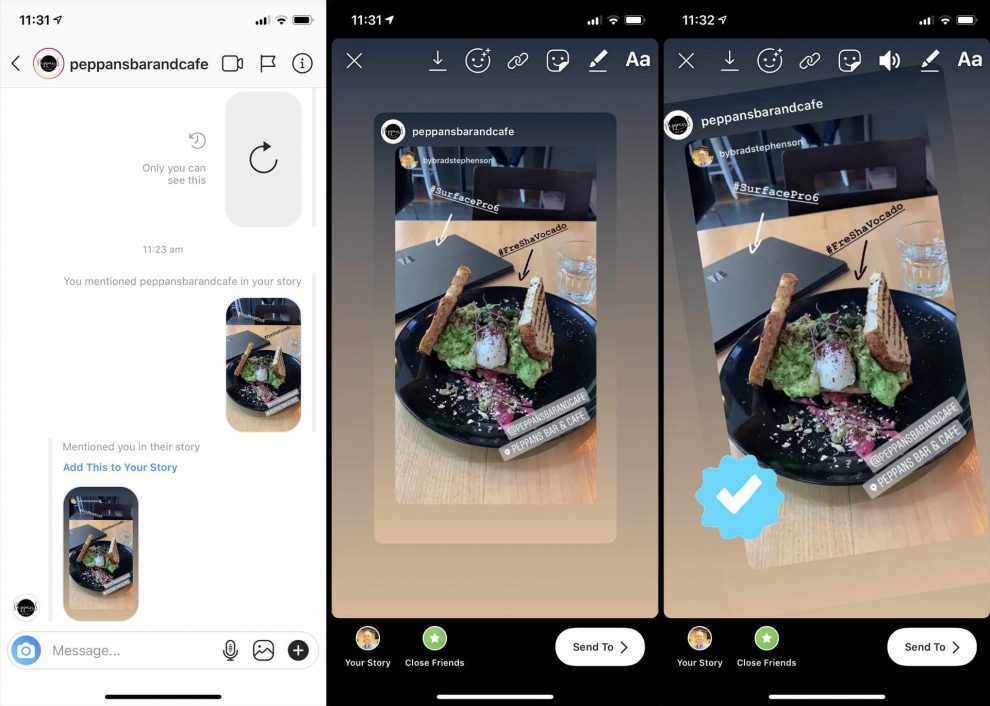Experts say it’s essential to post consistently on Instagram to keep your followers engaged. But sometimes we don’t feel inspired to post every day, or we have a rough day we don’t want to share on social media. That’s where reposting steps in.
You can share other people’s posts in different ways. One of the possible ways is to repost their Story in yours. Read on to find out how.
REPOSTING INSTAGRAM STORIES
If you want someone else’s Story to appear in yours, there are several requirements you need to meet.
- That person needs to mention you in their Story,
- Their account needs to be public,
- They must have the Story Sharing feature enabled.
Note that you don’t need to follow the person whose Story you want to share.
When your friends mention you in a Story, you receive a notification, and you can see the Story right away from the Direct Messages section. Sharing it on your Story is quite easy. Follow these steps:
- Launch Instagram and then to your messages by tapping the Airplane icon in the top right corner.
- Open the new message.
- Under the (Username) mentioned you in their Story, you’ll see the blue Add This to Your Story option.
- Tap it and add whatever text or stickers you’d like to your reposted Story.
- Tap on Send to in the bottom right corner.
- On the next screen, tap the blue Share button next to Your Story.
- Tap on Done and voila!

HOW TO ENABLE THE STORY SHARING FEATURE
Allow other people to share your Stories by turning on this feature in your settings. Also, make sure your profile is public because people can’t share Stories from private accounts.
To allow mentioned followers to share your Stories, do the following:
- Launch Instagram on your phone and tap your profile image to open your profile.
- Tap the hamburger icon in the top right corner to open the sidebar menu.
- Tap Settings at the bottom.
- Tap on Privacy and then Story.
- Scroll to the Sharing section and toggle the Allow resharing to stories to on.

Note that you can also allow people to send your Stories as DMs to other users. Also, you can automatically share your stories to Facebook by enabling the third option in the Sharing section.
HOW TO MAKE YOUR PROFILE PUBLIC
If your profile is private, here’s how to switch to public.
- Open Instagram and go to your profile.
- Swipe to the left or select the hamburger icon in the top right corner to open the main menu.
- From there, choose Settings.
- Select Privacy and under Connections, tap on Account Privacy.
- Tap the toggle switch to make your profile public. It’s grey for public accounts and blue for private ones.

HOW TO REPOST A FEED POST TO YOUR STORY
If you wish to repost a photo or video from someone’s feed to your Story, here’s what to do.
- Go to Instagram and find the photo or video you want to share in your Story.
- Tap on the Airplane icon below the post.
- Choose Add Post to Your Story.
- Move on to posting the Story as usual, as if it was your photo.
Note that this person’s profile needs to be public if you want to share their post in your Story. If it’s not, you can, for example, take a screenshot of the post and share it that way. It is a good idea to check with that person first – maybe their profile is private for a reason.
A PRO TIP FOR SOCIAL MEDIA MANAGERS
If you’re managing a company or brand’s Instagram account, it’s a good idea to repost your followers’ stories when they mention you.
Word of mouth marketing is still one of the best strategies in building your brand’s identity online. When a happy customer posts about your product or service, the least you can do is repost their praise for the world to see. According to some stats, people already engage with brands on Instagram more than on any other social media, so why not take advantage?
Reposting other people’s Stories is beneficial in two ways. First of all, you’ll make the customer even happier because they will feel appreciated. Secondly, your other followers get to see an actual testimony of the benefits of your products or services.
Also, you will encourage others to do the same, and you’ll get lots of great user-generated content.
In case you stumble upon a Story that includes your brand but doesn’t mention you, you can take a screenshot and post it that way. But don’t forget to ask for permission first and mention the creator.
REGRAMMING AND SHARING THE GOOD THINGS
There are many ways for you to share quality or inspirational content in your Stories. If Instagram’s built-in features let you down, you can always try using a third-party app to reshare photos and videos. That’s also the only way to share someone’s post to your feed if you don’t feel like taking a screenshot – it’s still impossible to download a photo or video from the feed.
Do you repost other people’s stories and posts? Let us know in the comments section below.