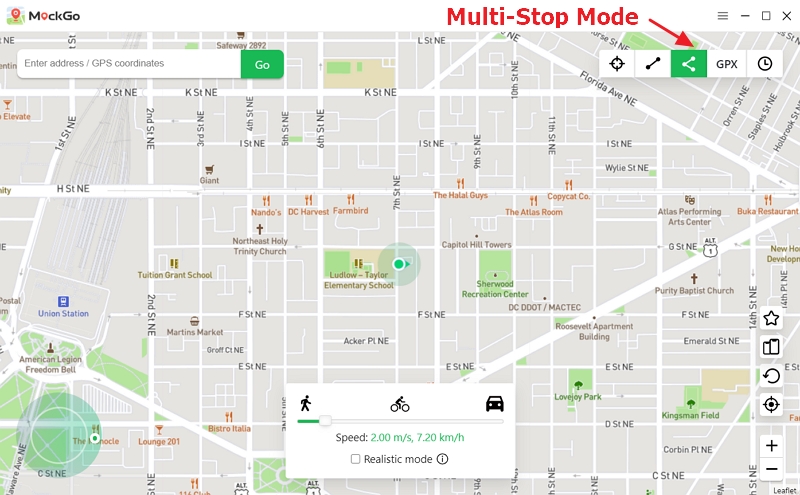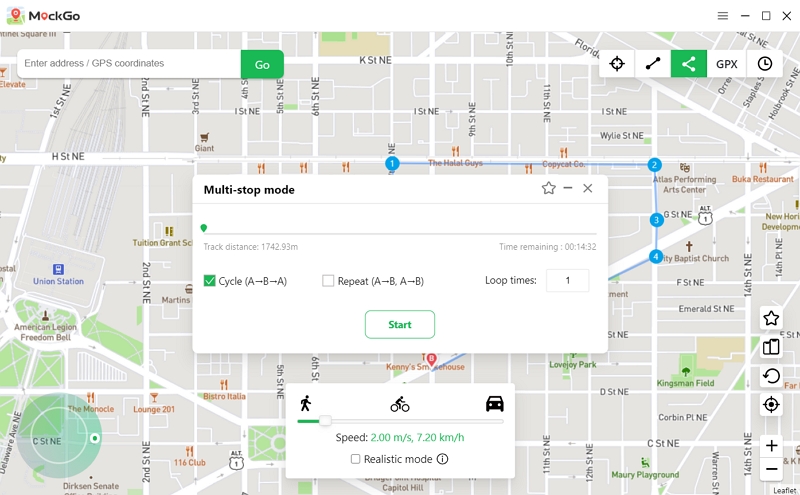To spoof is to falsify or alter a device’s location information. Several gamers of Pokemon Go and other location-based games have started using location spoofing to improve their gameplay.
What is Pokemon Go?
Niantic created and released the smartphone game Pokemon Go for free in 2016. The game is based on the Pokemon franchise, and users may really go out and capture Pokemon to add to their collections.
Players use their own bodies to go to different areas in the real world where Pokemon have been placed using augmented reality technology. Gym fights pit players against one another, with the player’s actual location being used to decide whose gym the player is closest to.
Several players have tried to fake their location in order to go ahead in the game, and this is a major reason why it is possible to do so.
Why do so many people seek to spoof their Pokemon Go location on iPhone?
Many individuals want to fake their location on Android or iPhone Pokemon Go for a variety of reasons:
Catching rare Pokemon
Spoofing one’s location in Pokemon Go is often done so that players may get Pokémon that are otherwise unavailable in their region. By lying about where they are, players may get access to areas with a higher chance of spawning rare Pokémon.
Collecting items from PokeStops
In-game shops called PokeStops sell supplies including Poke Balls, healing kits, and revives to players. Players may get access to more PokeStops and acquire more goods by pretending to be somewhere else.
Battling gyms
Gyms allow players to compete against one another for dominance. By pretending to be in another place, players may compete in gym battles that are otherwise unavailable to them.
Playing the game without leaving home
For various reasons, including handicaps, sickness, or social anxiety, some gamers may be unable to leave their homes and participate in in-person events. These gamers may still participate in the game from the comfort of their own homes by using a location spoofing service.
Competing with other players
As Pokemon Go is a competitive game, some players have resorted to lying about their whereabouts to get an edge.
Spoofers may obtain an unfair edge over real players by exploring more of the game world, capturing more rare Pokemon, and acquiring more stuff.
While spoofing may temporarily improve your gaming experience, doing so is against the game’s terms of service and can lead to your account being permanently disabled.
This means that spoofing is discouraged and participants should instead focus on fair play.
How to Spoof Your Pokemon Go Location on iOS with Foneazy MockGo?
Foneazy MockGo is an excellent app for faking locations on iOS devices. This amazing program makes it seem like you’re walking along a predetermined path, without any annoying delays.
You probably already know that iPhones have a built-in function that lets them track their position and broadcast that data to other programs. The MockGo app makes it simple to edit this function and switch the destination in an instant.
It works by letting you change location on iPhone via your computer. MockGo mimics Google Maps in appearance and allows you to set a particular location for your smartphone. To teleport to the selected place, you just press the corresponding button.
Teleport the GPS Location to Any Place
Step 1: Get started with MockGo on your laptop. To begin manipulating your iPhone’s GPS position using MockGo, connect it to your computer and click the “Start” button.
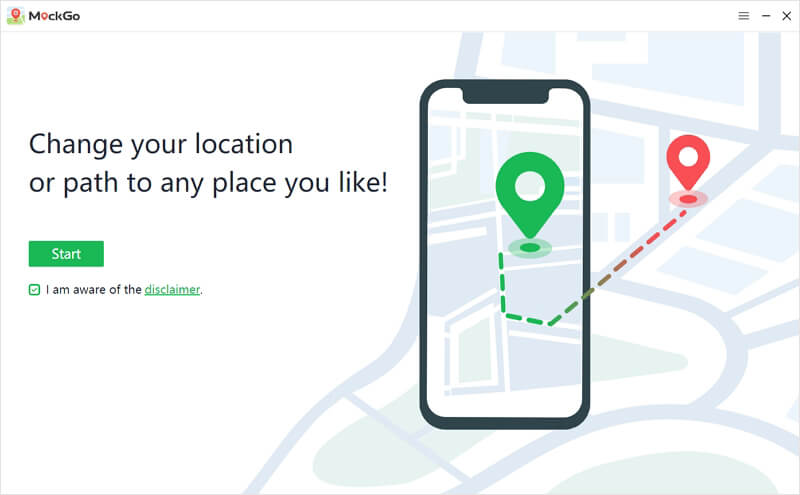
Step 2. In the new window, you can see where you are on the map right now. To activate “Teleport Mode,” choose the corresponding icon in the top right corner.
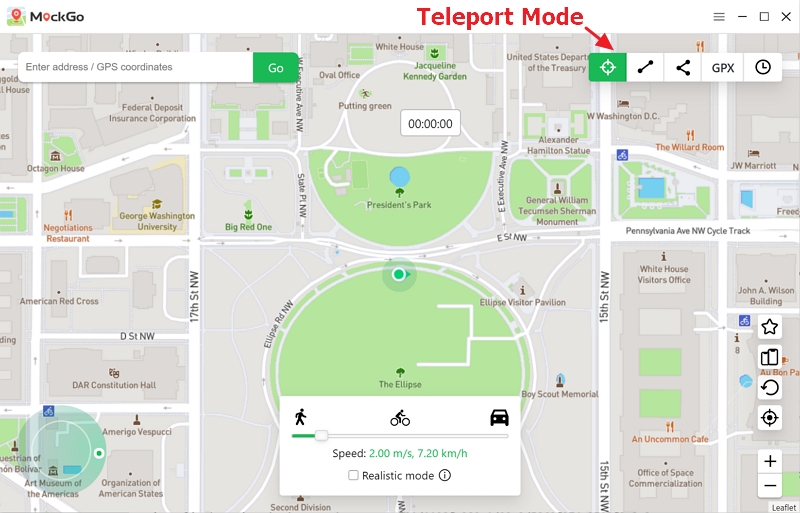
Step 3. To find the place you wish to teleport to, type the address or coordinates into the search field and hit the “Go” button.
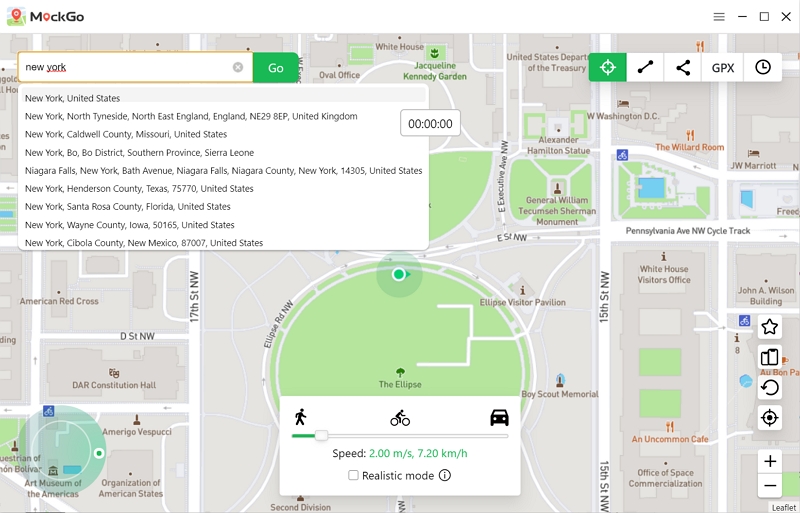
Step 4. After entering your GPS coordinates, MockGo will plot them on a map. Click “Move Here” in the pop-up box to teleport the GPS.
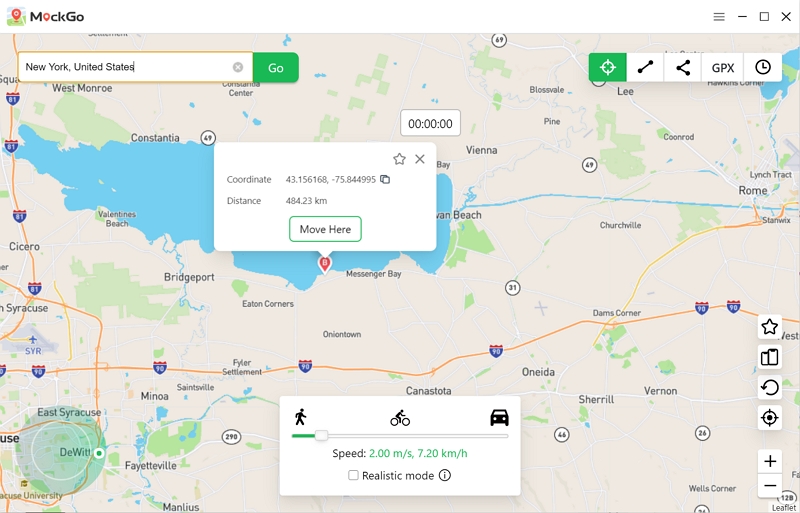
Your current GPS position will instantly begin tracking you at the chosen place. The updated GPS position of your iPhone may be shown in the Maps app.
Simulate the Multi-stop Movement
There’s a “multi-stop mode” for when you wish to stop at many places along the same route.
Step 1: Just click the “Multi-stop mode” button up top (the third option). Thereafter, you may go through any combination of available areas at your leisure.
It’s best to choose the locations along an actual route so the game’s creator doesn’t suspect you of cheating.
Step 2: The required distance will appear in a pop-up box superimposed on the map. Choose your desired velocity and press the “Move Here” button to continue.
Step 3: Choose the desired number of iterations, and then hit “Start” to begin the movement.
Step 4: After then, your position will shift following the path you set. The motion may be stopped at any time, and the speed can be changed as needed.
Use Joystick to Have More Fun
You may fine-tune your route to your desired destination using the joystick function in MockGo. Instructions for using MockGo’s Joystick mode are as follows:
To start an automatic movement, follow the steps below:
Step 1. Click the Start button in the center of the joystick.
Step 2. Then, you may switch directions by clicking the left or right arrows, dragging the location around the circle, tapping the A and D keys, or pressing the Left and Right arrow buttons on the keyboard.
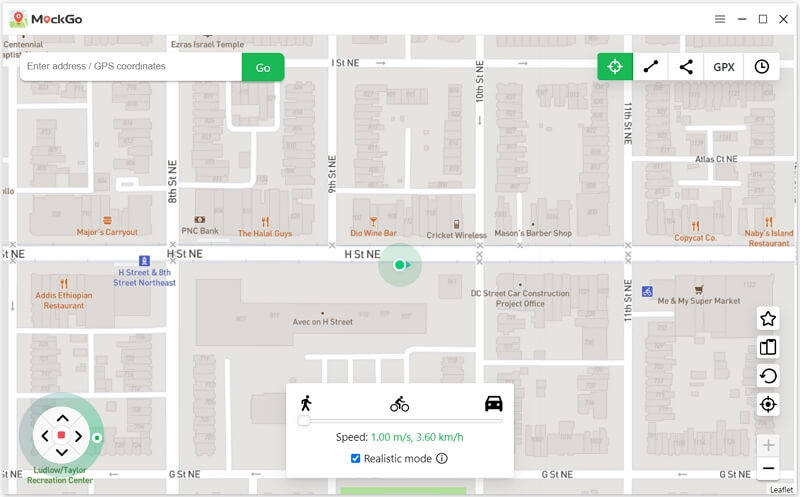
To start a manual movement, take the steps listed below:
Step 1. You may advance in MockGo by repeatedly clicking the Up arrow, or by using the W or Up keys on your keyboard. To return to a previous page, use MockGo’s Down arrow or the S or Down buttons on your keyboard.
Step 2: You can adjust the directions using the methods mentioned above.
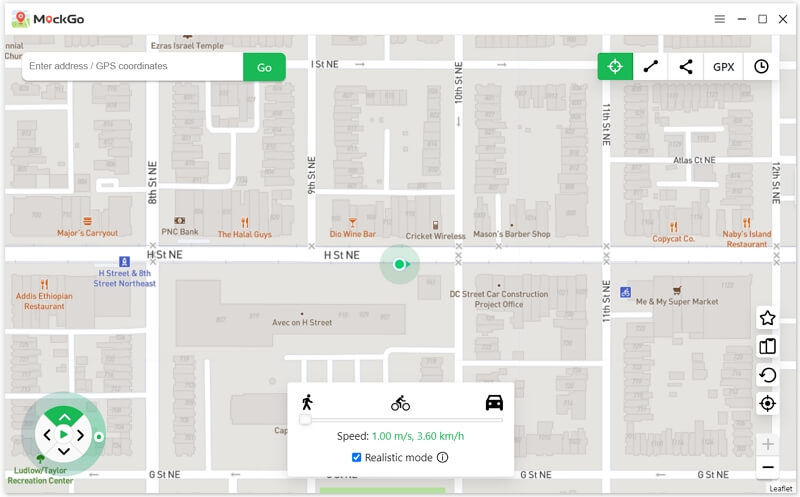
Tips to Spoof Pokemon Go Location Safely.
In-game location spoofing is also grounds for a temporary ban. Pokemon Go’s location detection algorithms were developed by Niantic and are rather sophisticated, so players should use caution. A hidden account has the chance of being permanently banned.
Here are some tips to help you play Pokemon Go without putting yourself in danger:
As a first step, try not to hop around too much when playing Pokemon Go.
It is crucial to use trustworthy spoofing software. The applications we’ve highlighted here are among the best in their respective categories and can be relied upon.
While playing Pokemon Go, GPS management is essential. The servers could find out and terminate your account if you don’t. Make use of ‘Realistic Mode’ and other features available in the majority of today’s best applications. This function will aid you in remaining undetected by allowing you to modify your walking velocity and general GPS position.
Conclusion
MockGo is well recognized as a location spoofing program, although many users have complained about issues. Compared to MockGo, this program gives you many more customization options. In addition, it regularly releases compatibility updates so that it can maintain its high standard of service.