What is Kodi?
Kodi is a free and open-source media player software application developed by the XBMC Foundation, a non-profit technology consortium. Kodi is available for multiple operating systems and hardware platforms, with a software 10-foot user interface for use with televisions and remote controls. This guide is all about Exodus Kodi installation.
What are the famous Kodi Addons in 2019?
Kodi’s add-ons are very famous. A large number of people use them to stream movies and seasons according to their needs. Here are some addons.
- Exodus (Version 8)
- The Magic Dragon.
- Exodus Redux.
- Tempest.
- Movie Theater Butter.
- Scrubs v2.
- Loki.
- Nole Cinema
What is the best Exodus Kodi Addon?
Exodus is a very famous Kodi addon because it is fast, reliable and secure. It has 2 versions one is called Exodus Redux and the other is Exodus V8
How To Install Exodus Kodi Addon Guides 2019?
Here is the complete guide to installation, what are the issues, their solutions, etc. We are going to show the installation of both Exodus Redux and Exodus V8
How to Install Exodus Redux
Exodus Redux Kodi Screenshot Tutorial
1. Click Settings icon
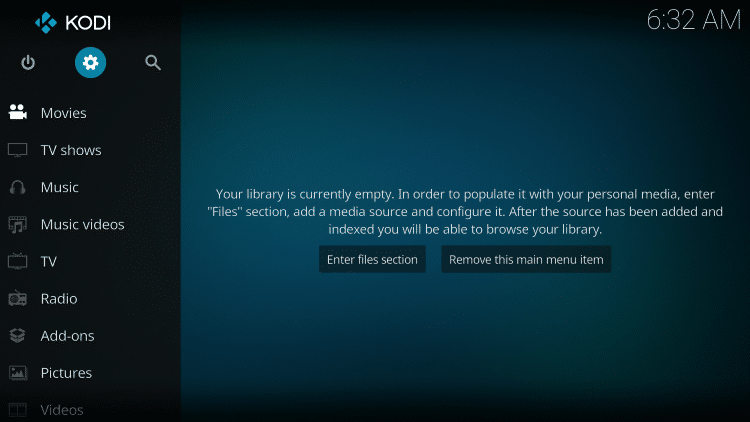
2. Click System settings
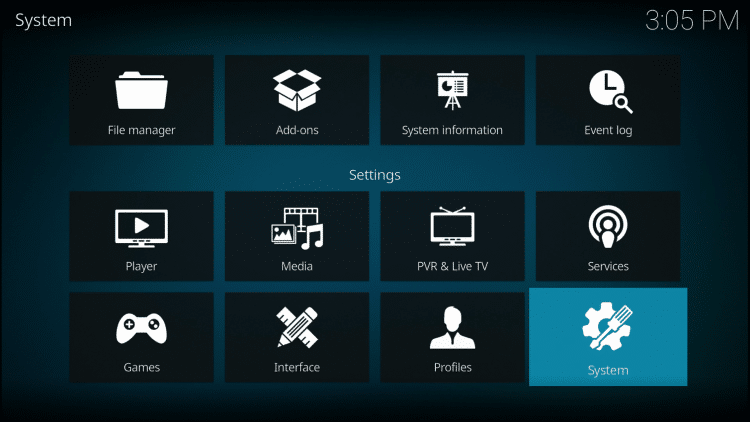
3. Turn on Unknown sources
Then go back to the previous screen by clicking back button on remote
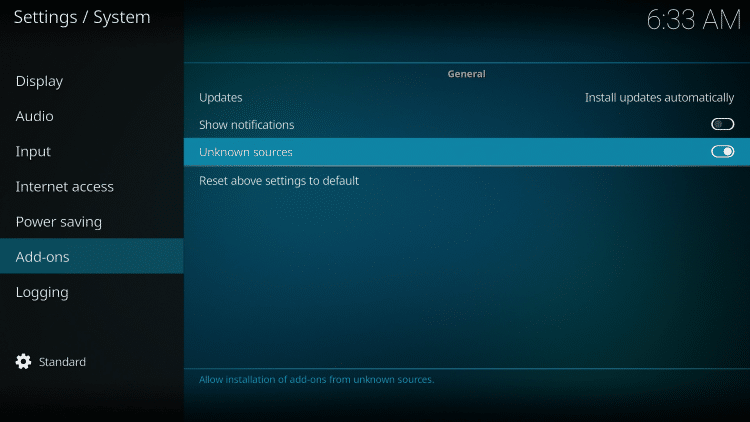
4. Click File manager
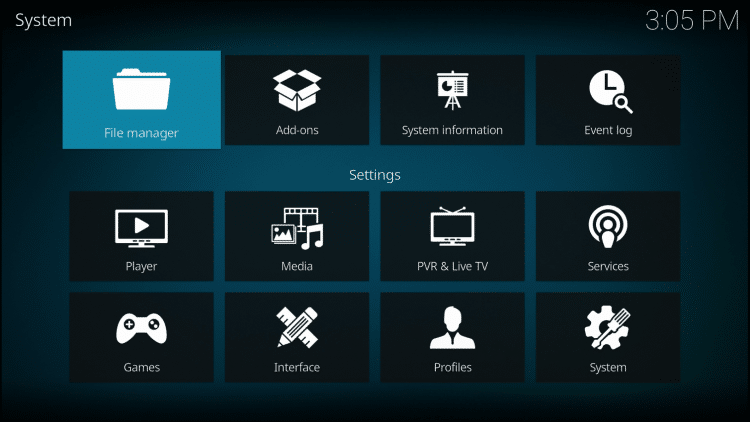
5. Click Add source
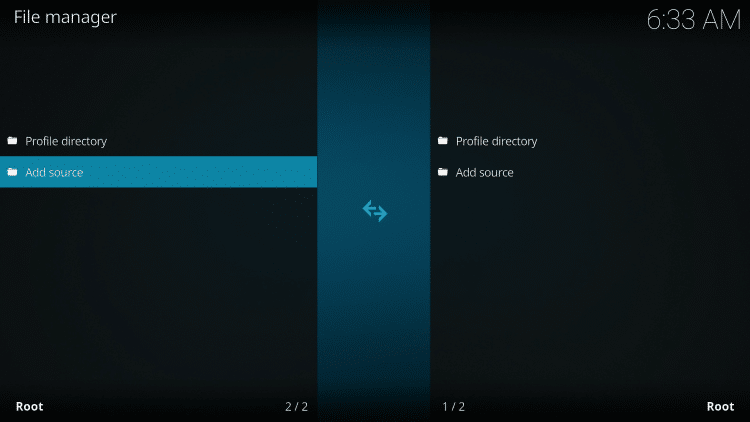
6. Click <None>
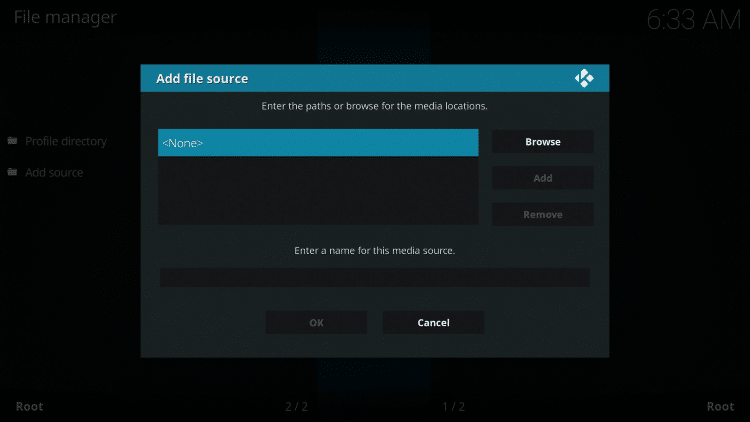
7. Type in https://i-a-c.github.io/ and then click OK button
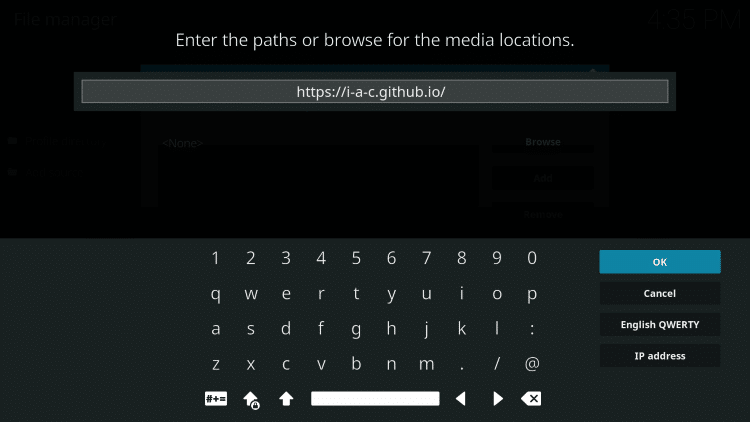
8. Place cursor in media source box and click OK to open keyboard
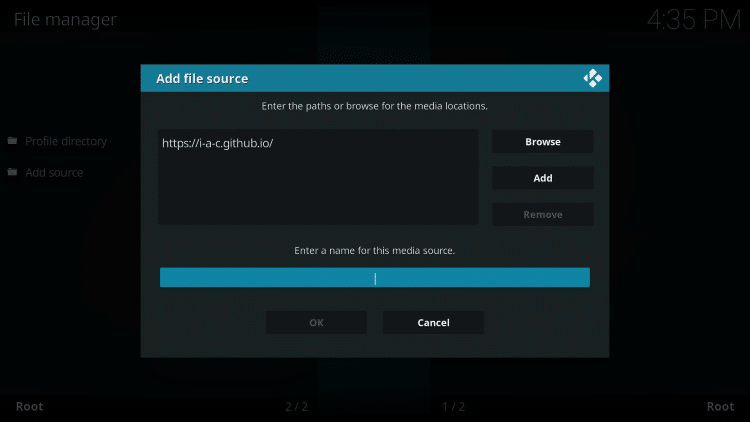
9. Name the source redux and click OK button
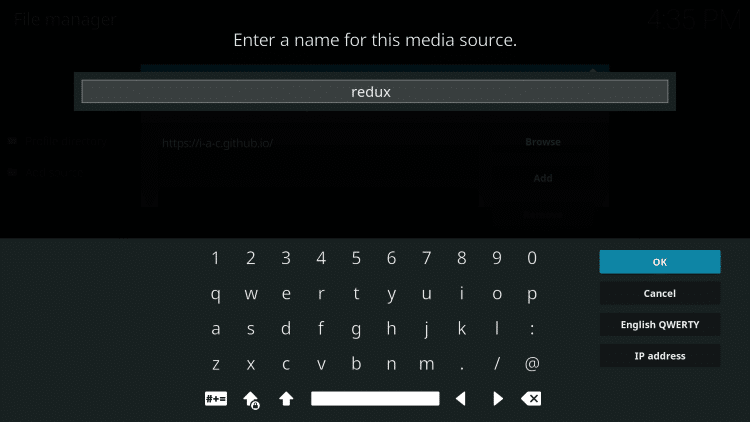
10. Click OK button
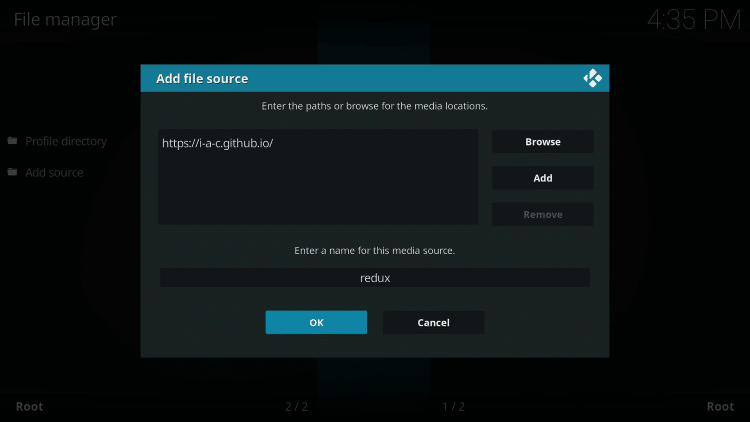
11. You will see that redux has been added to your Kodi File manager
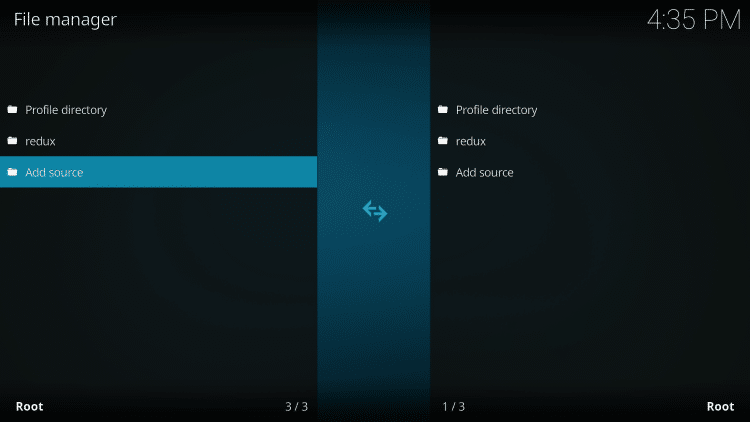
Go back to previous screen of Kodi by clicking back button on your remote
12. Click Add-ons
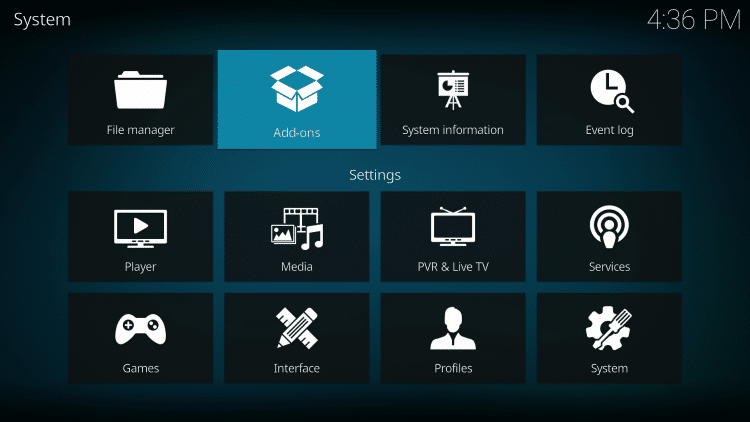
13. Click Install from zip file
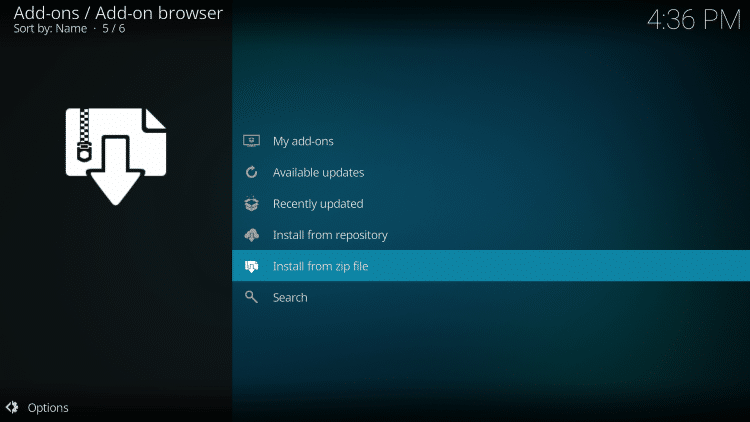
14. Click redux
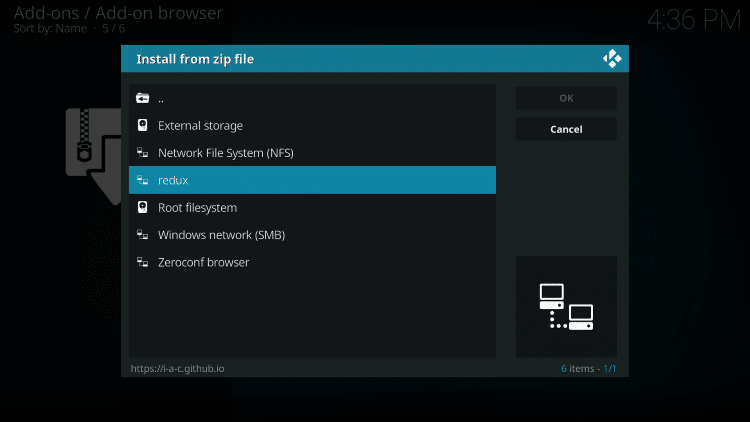
15. Click the repository.exodusredux zip file
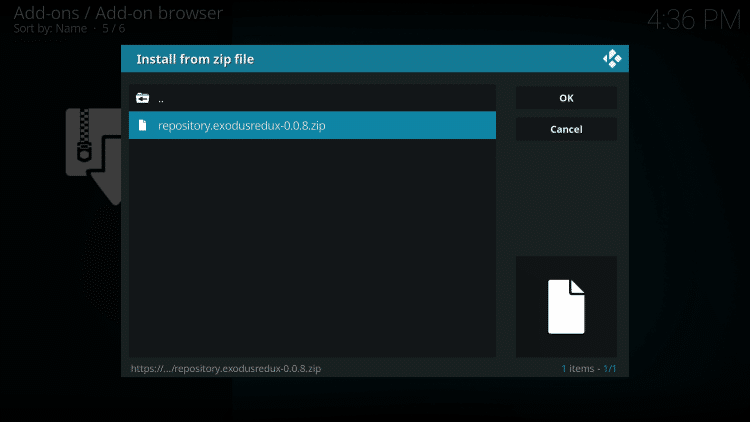
16. Wait until you see Exodus Redux Repo Add-on installed message appear
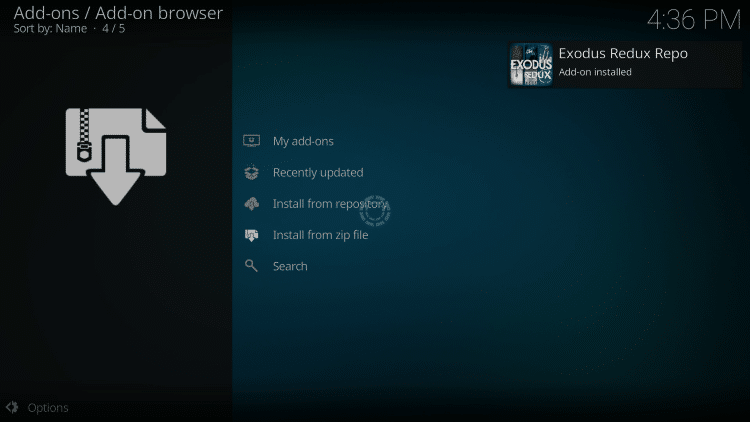
17. Click Install from repository
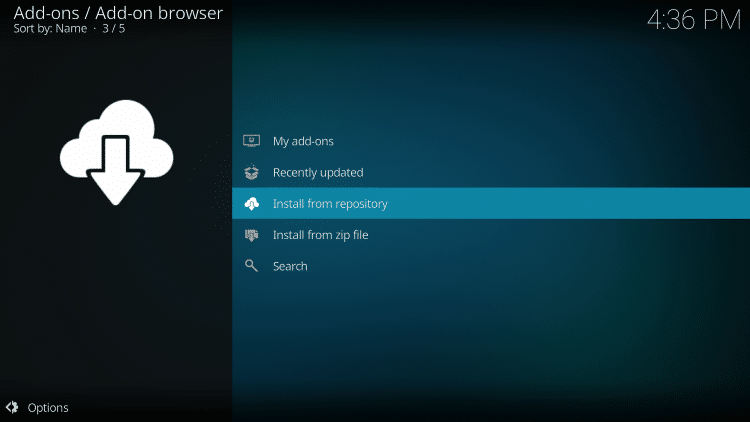
18. Click Exodus Redux Repo
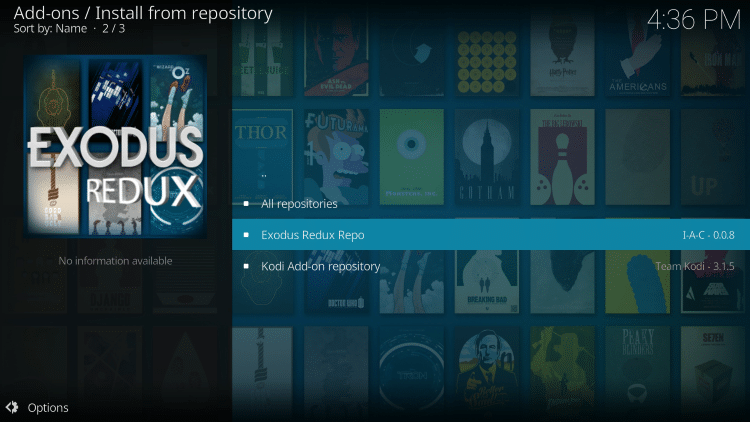
19. Click Video add-ons
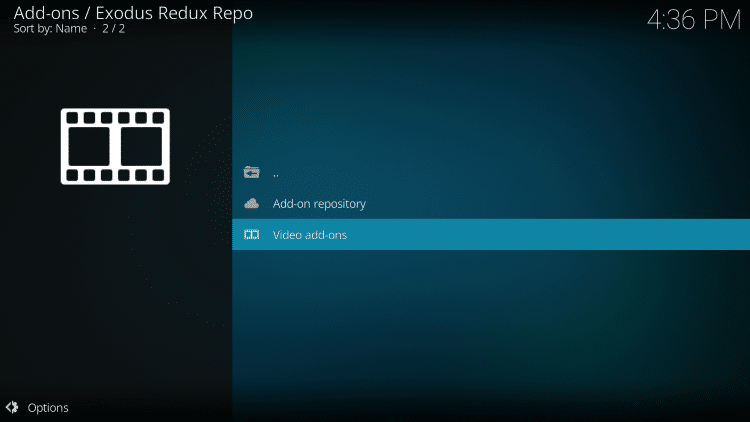
20. Click Exodus Redux

21. Click Install
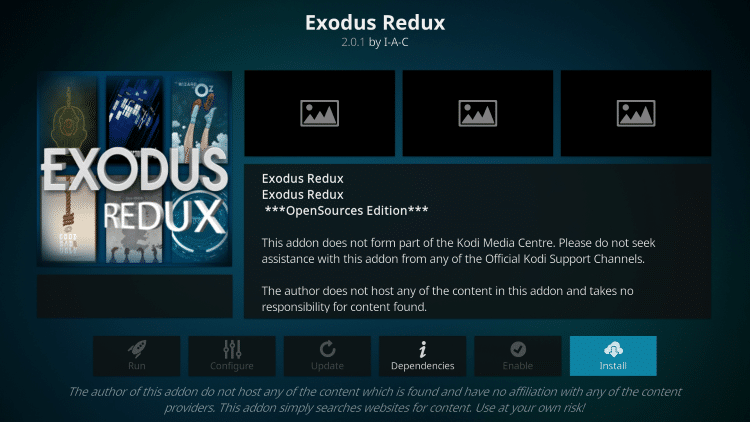
22. Click OK to install additional add-ons with Exodus Redux

23. Wait for Exodus Redux success message
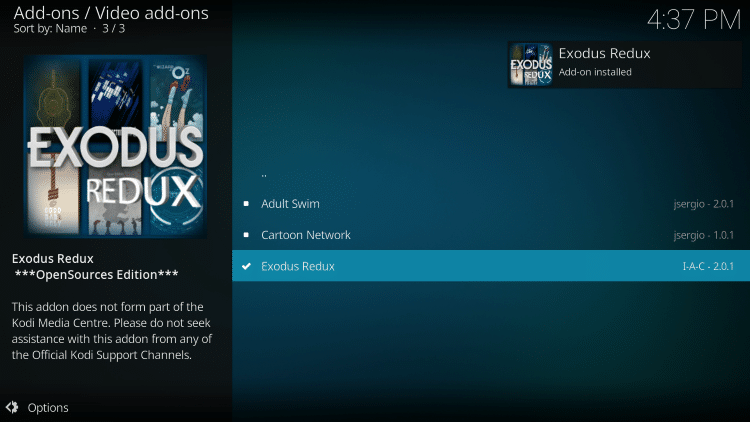
24. Go back to Kodi home screen and launch Exodus Redux
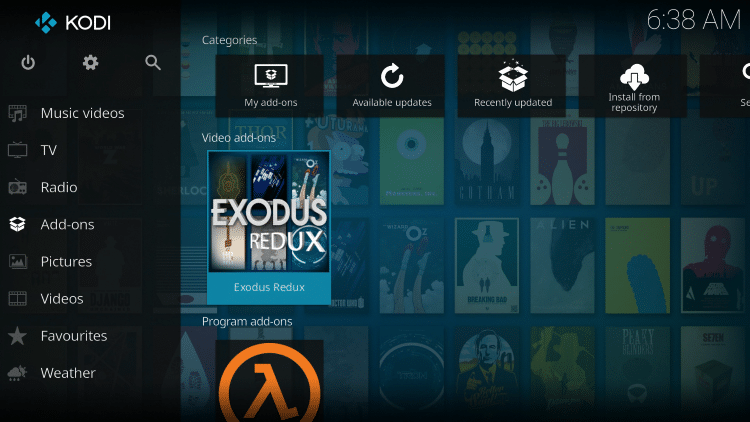
Enjoy Exodus Redux!
Note: If Exodus Redux doesn’t work properly after installing, try powering off your streaming device and power back on.
Common Error: Exodus Redux No Stream Available
If you are trying to watch a movie or TV Show within Exodus Redux and encounter the dreaded “No Stream Available” error, this can easily be fixed.
To do so, we must simply disable and re-enable the providers to refresh the streams.
1. From the main menu of Exodus Redux, Click Scraper Settings
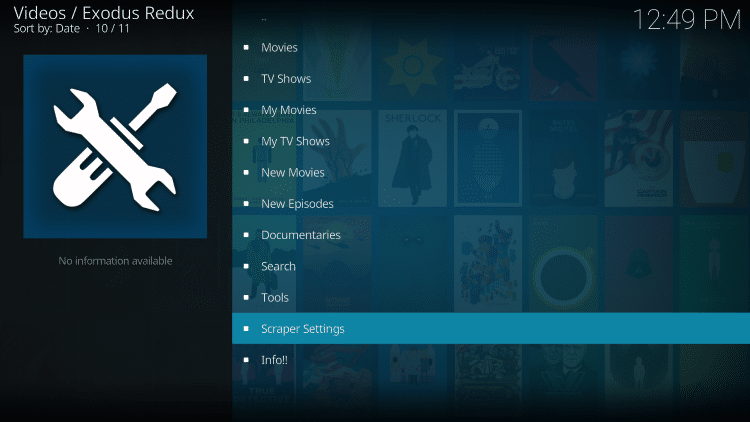
2. Click Disable All Providers
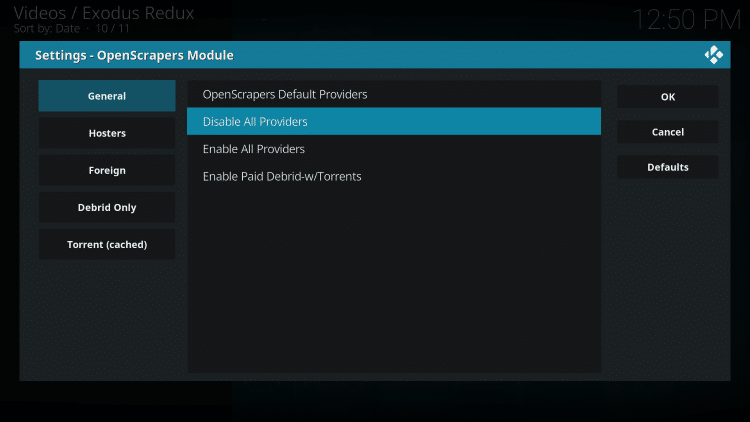
3. Click Enable All Providers
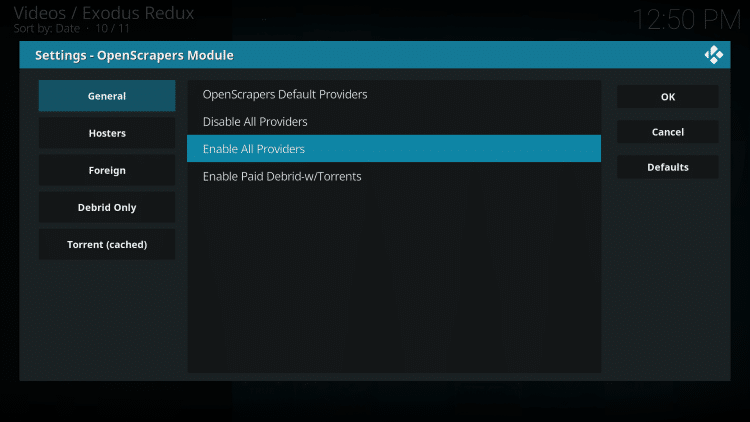
4. Click OK
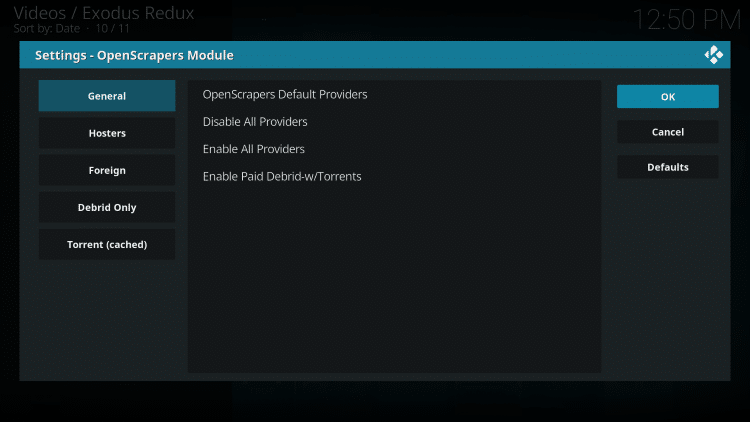
How to install Exodus V8 Kodi Addon?
Here is the tutorial on how to install Exodus V8
1 Launch Kodi
2 If not already turned on, Allow Unknown Sources by Going to System Settings, Add-ons, and click the toggle next to Unknown sources
3 Click the settings icon ![]()
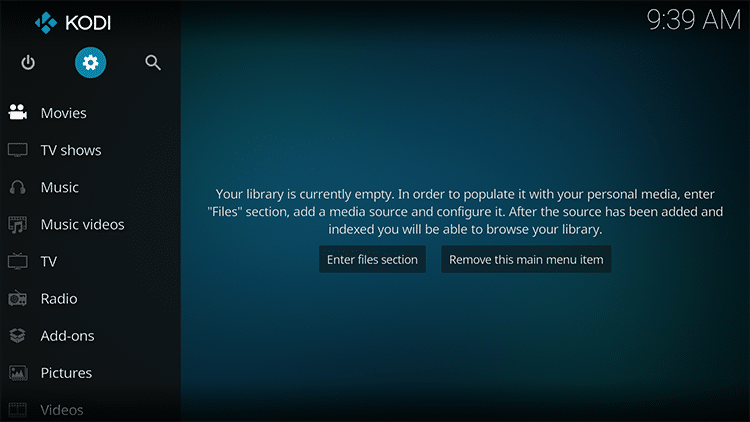
4 Click File Manager
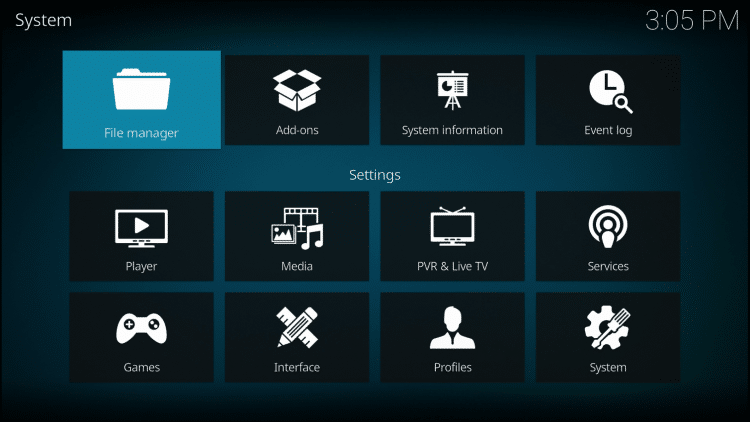
5 Click Add source
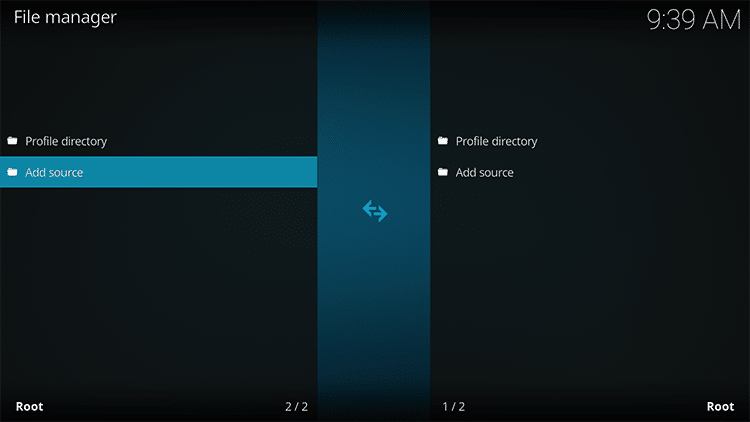
6 Click <None>
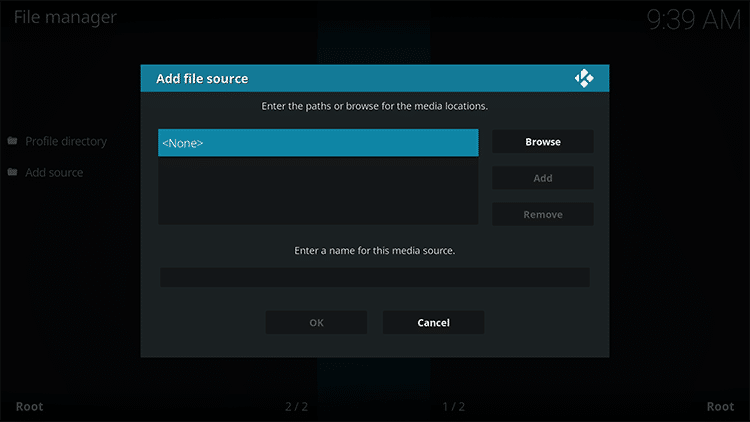
7 Type the following URL exactly how it is listed here – http://mega-tron.tv/transform and click OK

8 Highlight the box under the source that you just typed in and enter a name for this media source, type lazy or any other name you would like to identify this source as and click OK

9 Click your back button on remote until you are back on Kodi System screen
10 Click Add-ons menu item
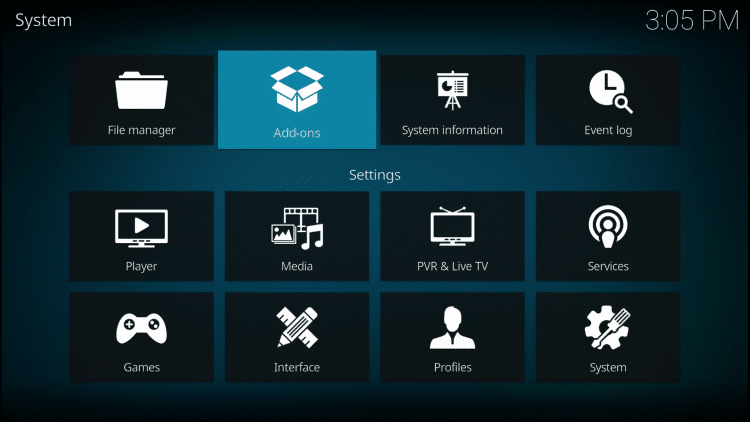
11 Click Install from zip file
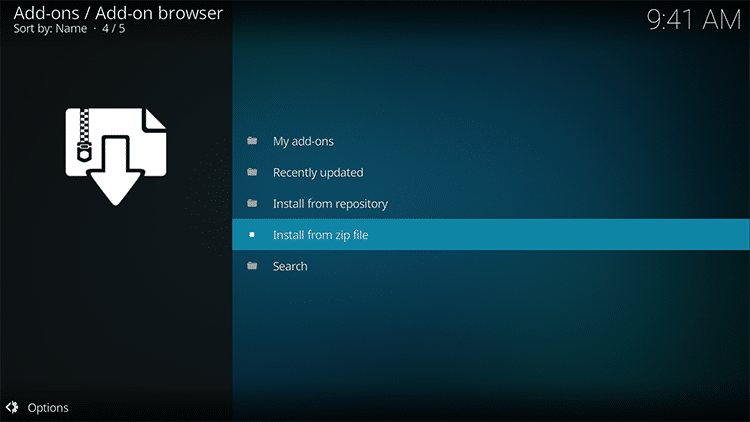
12 Click transform or another name you assigned the media source in the previous step

13 Click Repos
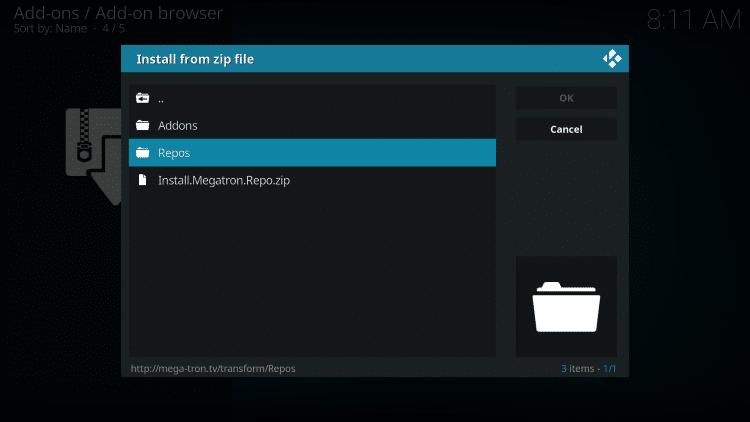
14 Click repository.kodibae.zip
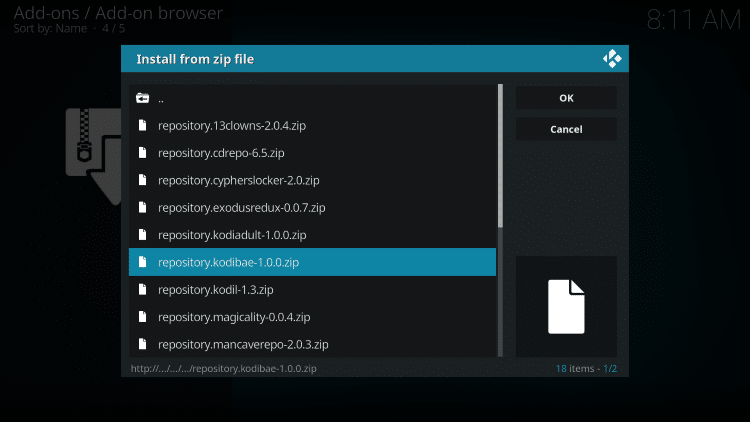
15 Wait for Kodi Bae Repository add-on installed message to appear

16 Click Install from the repository
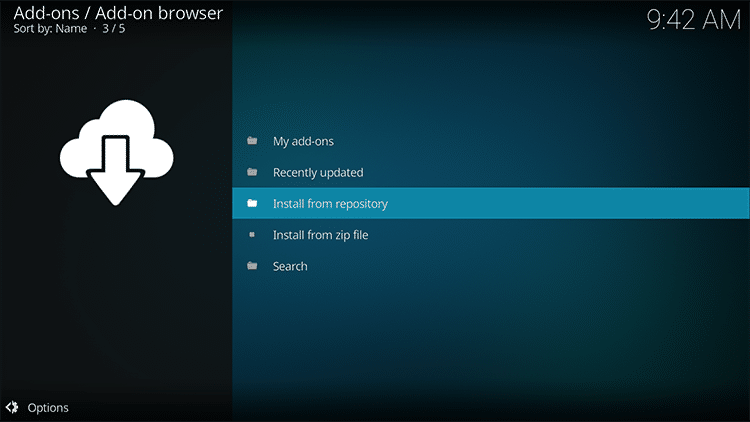
17 Click Kodi Bae Repository

18 Click Video add-ons

19 Click Exodus
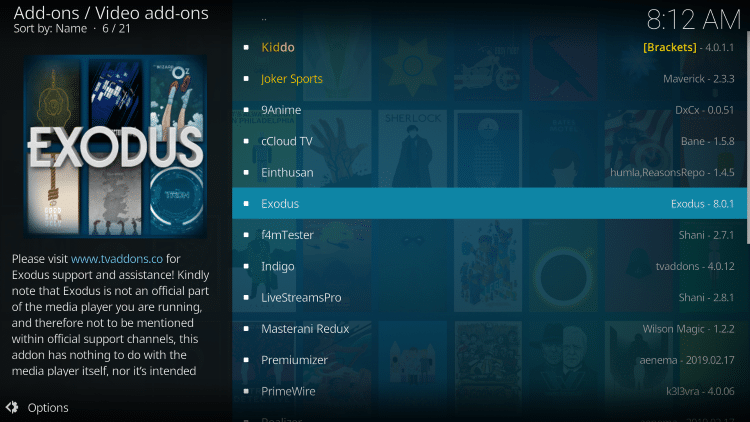
20 Click Install

21 You will then receive a message stating “The following additional add-ons will be installed”, Click OK
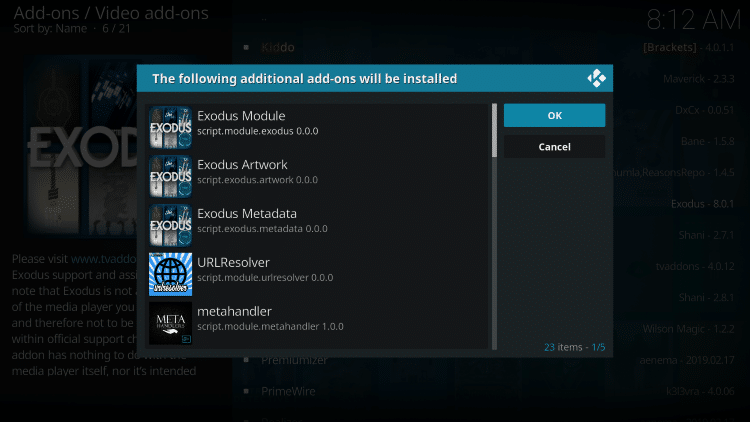
22 Wait until you receive Exodus Add-on installed message
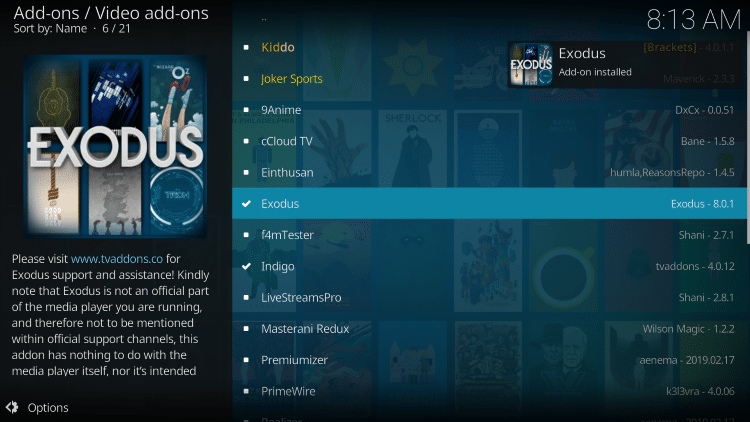
What to do If Exodus Kodi is not working well?
Sometimes, Kodi exodus does not work according to what we mean to see. We all face some issues and here are the solutions.
- Solution #1 Clear your Exodus’s Cache
- Solution #2 Use A VPN
- Solution #3 Update your Exodus
I hope so exodus Kodi will work after that.
Related: Kissanime Apk






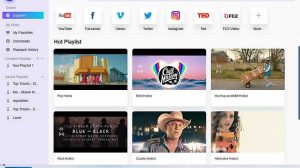
Add Comment